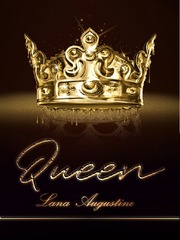Ya sure
Book Cover FAQ
if you like evil mc who is not retarded and does not think with his d_Ick than this is for you please leave comment if you read https://www.webnovel.com/book/15094015305771305/Unusual-world
This was really helpful. Thanks
How is this for a cover? I wanted to keep it simple but elegant.
northstar_ nope
Idk how this thing work.
how to upload a cover?
HEY I HAVE OLREDI PUBLISH PAGE ONE ON MY NOVEL...WHAT IS THE NEXT THING TO DO?
Thanks for the info. Mayroon palang ganito hindi ko nakita agad. Hindi sana di nako nahirapan. Hehe.
mac_zen23 sigh... Did you read the whole post or just scrolled down???
Mochimoshu SO WHEN CAN I GET SALARY OF WRITING?
HOW TO GET MONEY OR SALARY FROM WRITING NOVELS IN HERE?
I want to change my novels cover but I can’t find the buttons “explore”
I can’t seem to find it. I’ve been searching for hours but I can’t find it so I am a bit stressed.I can’t even post new chapters.
I want to change my novels cover but I can’t find the buttons “explore”
I can’t seem to find it. I’ve been searching for hours but I can’t find it so I am a bit stressed.I can’t even post new chapters.
Durk_Tank it's hard for me to explain...why don't you just go to Pinterest and search for Wattpad cover...there you know on how to uploading the cover pic...
Durk_Tank you might not gonna find it...so let me explain it to you but before that I only uploaded the cover by using my phone...
I hope it will help you...here are the steps:
1: open your inkstone link in your writing section (info).
2: after the page open when you log in take alook on your left and you will see the 3 icon above. Press the $ icon ( the #3).
3: when the page pop up, press the middle column icon, the stories toggle would appear. Press the stories toggle.
4: it would show your writings...novel..
5: on your right side, you will see the explore toggle, press it.
6: you will see the setting icon up right and press it.
7: all the details about your novel will be showed up.
8: the upload toggle is just below the cover picture and you know what to do about it.
9: follow the requirements and upload your cover.
10: please save your alteration down to the Webnovel icon. Within a few second you will see the change..
Good luck!
Durk_Tank you might not gonna find it...so let me explain it to you but before that I only uploaded the cover by using my phone...
I hope it will help you...here are the steps:
1: open your inkstone link in your writing section (info).
2: after the page open when you log in take alook on your left and you will see the 3 icon above. Press the $ icon ( the #3).
3: when the page pop up, press the middle column icon, the stories toggle would appear. Press the stories toggle.
4: it would show your writings...novel..
5: on your right side, you will see the explore toggle, press it.
6: you will see the setting icon up right and press it.
7: all the details about your novel will be showed up.
8: the upload toggle is just below the cover picture and you know what to do about it.
9: follow the requirements and upload your cover.
10: please save your alteration down to the Webnovel icon. Within a few second you will see the change..
Good luck!