So, I'll admit that I'm a bit computer-stupid. I tried figuring out how to upload my novel's cover to a thread when I link it, but I just can't understand it. Can someone walk me through it or link me a detailed guide?
Pictures on Threads
Alpha_Medic
I was honestly asking myself the same thing!
Mind if I join you in on this thread? To see if someone answers our pleas for help XD
Shionokami That's fine with me. Google just keeps sending me back to that poorly described formatting page for Webnovel. >.<
Alpha_Medic
Thanks!
It's also showing up the same for me
I would love to know, how it works = (
Alpha_Medic Shionokami
I had the same problem too but when I saved my cover as an image on Pinterest and copied the link of the pin, it showed up okay. It might work for you guys 

IT LIVES!!!
EternalNightLotus THANK YOU SO MUCH! 
- Edited
Alpha_Medic Hello, I just wanted to share this since, I just recently knew about how this picture thing, on how it works as well.
First you need to copy this text from the format, pic & video guide.
!alernatetext:https://img.webnovel.com/bookcover/6831850602000905/300/300.jpg
After you copy it replace the number with the number on your link:
Example: (((https://www.webnovel.com/book/entering-the-vampire-world_17975027206927805)))
Get the number on the link and paste it on
(((17975027206927805/300/300.jpg)))
Just remove the excess (( )) opening and close parenthesis for it to work, I put it there so that it won't pop up, if remove it becomes like this.
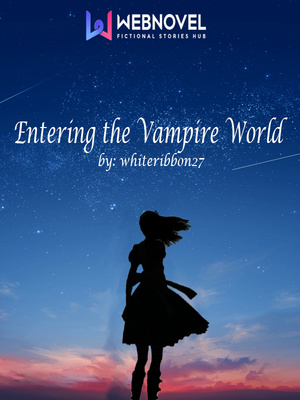
No need to save it from pinterest, Happy Promoting, hope it helped 
- Edited
Incorporating pictures into threads adds depth to discussions. I recently came across some charming vintage background images that can truly enhance storytelling. Let's keep sharing and making our conversations more engaging with visuals!




