Is it just me? Or is night mode suddenly very high contrast? The white on black shouldn't be so defined.
Latest version 2.6 Android
Is it just me? Or is night mode suddenly very high contrast? The white on black shouldn't be so defined.
Latest version 2.6 Android
Screenshot for reference. Text should be slightly gray instead of the off-white it is now. It hurts my eyes at anything that is above minimum
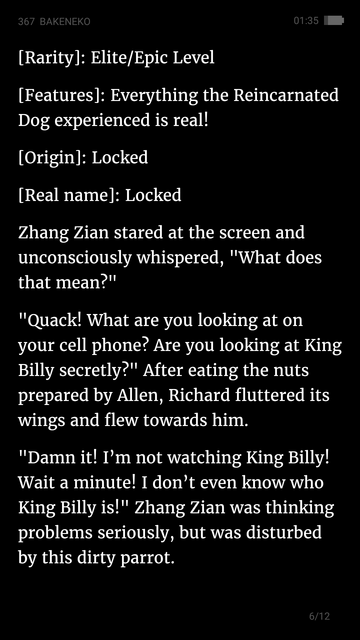
This should be the correct night mode contrast.
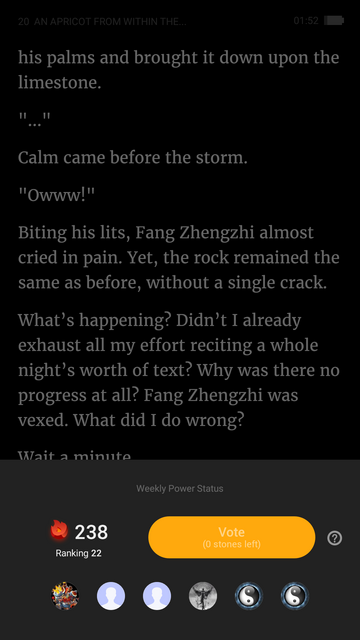
I remember seeing a post/request for making a higher contrast in nightmode. (it haven't affected the web yet)
Maybe they implemented it?
I like it better this way because I can see the text, sometimes it was hard to read.
I couldn't read the gray on black. White on black would be great for me.
Perhaps give folks more options to customize.
I hope this comes to IOS soon! :D
I agree that the text should have lower contrast. Also, night mode should cover the whole app, not just the reading section.
How can people read that off-white in a dark room? Those letters are brighter than the sun! But I do agree that contrast needs to be customizable.
Kingfisher lower the brightness + blue light filter
Kingfisher Font color is changed in the latest version 2.6 Android ,you can You can change the screen brightness and brightness change fonts . Sorry for the inconvenience caused.
wentao Thanks for the changes boss. I can actually sleep at night again. :D
P.S. RGB font colour selector? RGB Background colour selector? Can I have hope for any of these features?
Kingfisher you can update to new version 2.7.x, we change Night Mode again
ReachZhaiTW Last released version on Google Play is 2.5.2 updated on 21st March 2018 for me
I actually use night mode during the day all the time now. It was that bright even with lowest brightness setting
What the heck! If you're on night mode, when you toggle the brightness to higher value, it'll be dimmer? Lol so backwards but whatever. I'll take it 



ReachZhaiTW I have received the update. Thanks for the changes boss.